Il backup delle applicazioni Microsoft 365 è una tua responsabilità: con il software Veeam, soluzione chiavi in mano n. 1 al mondo, i dati di Exchange Online, SharePoint Online, OneDrive e Microsoft Teams vengono protetti e replicati in storage sicuri. Scegli il numero di utenze che vuoi sottoporre a backup.
€4,99
+ IVA/MESE/UTENTE
100 GB DI STORAGE INCLUSI PER UTENZA
BACKUP IN INFRASTRUTTURE GDPR-COMPLIANT
SOLUZIONE AS A SOFTWARE CHIAVI IN MANO
Proteggi i dati di Office 365 da cancellazioni accidentali e attacchi informatici: il software Veeam permette di copiare in modo crittografato i dati in uno storage sicuro.
Pianifica la frequenza e l’orario dei tuoi backup. È possibile effettuare il ripristino di singoli elementi o di intere utenze, nella posizione originaria o in una nuova.
Recupera in un attimo i dati persi o danneggiati, senza interrompere l’operatività aziendale. I backup sono sempre disponibili e ripristinabili in modo immediato.
Attiva Veeam Backup per Microsoft 365 in un solo clic: non è richiesta alcuna azione da parte tua e ti avviseremo via email non appena il servizio sarà operativo.
I dati di Office 365 vengono copiati in uno storage sicuro e immutabile. Le infrastrutture sono situate in territorio UE e conformi alle normative GDPR.
Veeam Backup per Microsoft 365 è il servizio leader di mercato pronto all’uso e confezionato appositamente per le applicazioni di Office 365.
I dati di Office 365 vengono copiati in uno storage sicuro e immutabile. Le infrastrutture sono situate in territorio UE e conformi alle normative GDPR.
I dati di Office 365 vengono copiati in uno storage sicuro e immutabile. Le infrastrutture sono situate in territorio UE e conformi alle normative GDPR.
I dati di Office 365 vengono copiati in uno storage sicuro e immutabile. Le infrastrutture sono situate in territorio UE e conformi alle normative GDPR.

I dati di Office 365 vengono copiati in uno storage sicuro e immutabile. Le infrastrutture sono situate in territorio UE e conformi alle normative GDPR.
Scegli la licenza Veeam più adatta alle tue esigenze di backup, in base ai carichi di lavoro da proteggere. Veeam Agent e Veeam Backup & Replication sono disponibili a canone mensile.
Abbina alla tua Veeam licensing un repository per portare i tuoi backup online. Veeam Cloud Connect è uno storage ridondato, affidabile e inviolabile grazie all’immutabilità dei backup.
Integra a Veeam il servizio aggiuntivo di monitoraggio automatico: i nostri tecnici interverranno subito in caso di anomalie (spazio esaurito, backup non riuscito, software bloccato).

Offriamo consulenze per identificare la migliore soluzione di protezione dei dati basata su Veeam Backup
Gestisci le licenze Veeam direttamente dal pannello Manager di Shellrent.
Accedi direttamente alla Veeam Service Provider Console per effettuare operazioni e configurazioni avanzate.
Microsoft 365 è lo strumento principe per accrescere efficienza, collaborazione e produttività in azienda, ma non include il backup dei dati: proteggerli è dunque una tua responsabilità. Con Shellrent e Veeam Backup per Microsoft 365 elimini il rischio di perdere l’accesso e il controllo dei dati di Office 365, tutelandoli da cancellazioni accidentali e minacce informatiche.
Veeam Backup per Microsoft 365 è un servizio separato e indipendente, tramite cui puoi pianificare i backup dei dati delle applicazioni di Office 365: le email, i calendari e i contatti di Exchange Online, i documenti e i siti di SharePoint Online, i file personali archiviati in OneDrive for Business, le conversazioni e i dati di Microsoft Teams.
Il processo di ripristino in Veeam Backup per Microsoft 365 è flessibile ed efficiente, offrendo diverse opzioni in base alle specifiche esigenze in fatto di recupero dati. Veeam, infatti, include sia funzionalità di ripristino di interi blocchi di dati, sia di ripristino granulare, permettendo di recuperare elementi specifici come singole email, documenti o conversazioni.
Avvalendoti dell’expertise di Shellrent, partner VCSP certificato, potrai ottenere una soluzione di backup e ripristino personalizzata. La combinazione della nostra esperienza con la tecnologia Veeam ti permette di ridurre i tempi di implementazione e massimizzare l’utilizzo delle risorse, investendo in una strategia di sicurezza resiliente, sicura ed efficiente, capace di garantire continuità operativa e protezione avanzata dei dati.
Strumenti di Backup e Monitoraggio