SATA
CPU
Intel Xeon D1540
CPU CORE
8/16 @ 2,2 GHz
CPU BENCHMARK
10028

RAM
32GB DDR3
STORAGE
4x2TB SATA
BANDA
250 Mbps
INDIRIZZO IP
Fino a 1 IP, fino a 16

KVM IP
No
NVME
CPU
Intel Xeon D1540
CPU CORE
8/16 @ 2,2 GHz
CPU BENCHMARK
10028

RAM
32GB DDR3
STORAGE
2x450GB NVMe
BANDA
250 Mbps
INDIRIZZO IP
Fino a 1 IP, fino a 16

KVM IP
No
NVME
CPU
AMD Ryzen 7 PRO 8700GE
CPU CORE
8/16 @ 4,2 GHz
CPU BENCHMARK
29097

RAM
64GB DDR5
STORAGE
2x512 NVMe
BANDA
1 Gbps
INDIRIZZO IP
Fino a 1 IP, fino a 16

KVM IP
No
NVME
CPU
AMD Ryzen 7 7700
CPU CORE
8/16 @ 3,8 GHz
CPU BENCHMARK
22716

RAM
64GB DDR5
STORAGE
2×1 TB NVMe
BANDA
1 Gbps
INDIRIZZO IP
Fino a 1 IP, fino a 16

KVM IP
No
NVME
CPU
Intel Xeon Gold 5412U
CPU CORE
24/48 @ 3,9 GHz
CPU BENCHMARK
50761

RAM
128GB DDR5
STORAGE
2×3.84 TB NVMe
BANDA
1 Gbps
INDIRIZZO IP
Fino a 1 IP, fino a 16

KVM IP
No
SSD
CPU
Intel Xeon E 2386G
CPU CORE
6/12 @ 3,5 GHz
CPU BENCHMARK
N/A

RAM
64GB DDR4
STORAGE
4x960 SSD
BANDA
1 Gbps
INDIRIZZO IP
Fino a 1 IP, fino a 16

KVM IP
No
SSD
CPU
Dual Intel Xeon Silver 4410Y
CPU CORE
24/48 @ 3,9 GHz
CPU BENCHMARK
49077

RAM
128GB DDR5
STORAGE
4x960 SSD
BANDA
1 Gbps
INDIRIZZO IP
Fino a 1 IP, fino a 16

KVM IP
No
NVME
CPU
AMD Ryzen 9 5900X
CPU CORE
12/24 @ 3,7 Ghz
CPU BENCHMARK
12836

RAM
128GB DDR4 ECC
STORAGE
2x1,92 NVMe
BANDA
1 Gbps
INDIRIZZO IP
Fino a 1 IP, fino a 16

KVM IP
Sì
NVME
CPU
AMD Epyc 9454P
CPU CORE
48/96 @ 2,8 GHz
CPU BENCHMARK
96088

RAM
128GB DDR4
STORAGE
2x3.84 NVMe
BANDA
1 Gbps
INDIRIZZO IP
Fino a 1 IP, fino a 16

KVM IP
No
SATA
CPU
Intel Xeon D 1521
CPU CORE
4/8 @ 2,4 GHz
CPU BENCHMARK
5876

RAM
16GB DDR4
STORAGE
4x4TB SATA
BANDA
1 Gbps
INDIRIZZO IP
Fino a 1 IP, fino a 16

KVM IP
No
SATA
CPU
AMD Ryzen 7 3700X
CPU CORE
8/16 @ 3,7 GHz
CPU BENCHMARK
22574

RAM
64GB DDR4
STORAGE
4x22TB SATA
BANDA
1 Gbps
INDIRIZZO IP
Fino a 1 IP, fino a 16

KVM IP
Sì
NVME
CPU
Intel Core i5-13500
CPU CORE
14 @ 4,8 GHz
CPU BENCHMARK
31981

RAM
64GB DDR4
GPU
Nvidia RTX 4000
TENSOR PERFORMANCE
306,8 TFLOPS
STORAGE
2x1.92TB NVMe
BANDA
1 Gbps
INDIRIZZO IP
Fino a 1 IP, fino a 16

KVM IP
No
Gli storage basati su NVMe (NVM Express) sono in grado di fornire prestazioni di I/O fino a 6 volte superiori ai dischi SSD.
I dischi NVMe utilizzano delle celle di memoria NAND per salvare i dati e grazie alla connessione PCI Express superano di gran lunga le performance dei dischi utilizzati su bus SATA.
Scegli tra decine di configurazioni predefinite per rendere operativo in pochi secondi il tuo Cloud Server, Private Cloud o Server Dedicato. I nostri template includono software sempre aggiornati e coprono ogni necessità: hosting web, eCommerce, VPN, container Docker, pannelli di controllo, sistemi di monitoraggio, collaboration tool e molto altro.
Storage esterno e ridondato per archiviare i dati in modo sicuro.
Grazie a questo servizio potrai archiviare i tuoi file e dati su un Cloud Storage replicato in tempo reale in un diverso Datacenter geolocalizzato per una politica di backup ridondata e affidabile. Accedi da qualsiasi dispositivo via FTP, NFS o SMB.
da €1,99
+IVA/MESE
Con il servizio di configurazione personalizzata del server, il nostro team tecnico imposta la tua VPS, Cloud o macchina dedicata secondo le tue specifiche, anche partendo da template preconfigurati. Nessun canone mensile, supporto tecnico dedicato, aggiornamenti per la sicurezza e report mensili inclusi. Contattaci per un preventivo su misura.
Con il servizio Plesk Server Migration trasferiamo il tuo intero ambiente Plesk — contenuti web, posta, DNS e configurazioni — su un nuovo server più performante, mantenendo la sincronizzazione per evitare disservizi. La procedura è assistita dal nostro team tecnico e disponibile anche da versioni Plesk precedenti alla 17.
Gestisci facilmente il tuo server cloud o dedicato con Plesk, il pannello di controllo intuitivo e professionale che ti consente di amministrare domini, caselle email, database e molto altro tramite un’unica interfaccia da browser. Perfetto per utenti tecnici e agenzie.
da €12,99
+IVA/MESE
Con cPanel hai tutti gli strumenti per gestire in autonomia il tuo spazio web: domini, email, database e file sempre sotto controllo tramite un’interfaccia chiara e accessibile da browser. La soluzione ideale per semplificare la gestione quotidiana del tuo server.
da €23,99
+IVA/MESE
Scegli le licenze Microsoft ideali per il tuo Cloud Server o Server Dedicato. Offriamo soluzioni specifiche per applicazioni e database Windows, garantendo piena compatibilità e prestazioni ottimali per ogni esigenza professionale.
da €29,99
+IVA/MESE
Server Dedicato è un servizio che ti permette di affittare un intero server fisico situato presso un data center remoto. Questo significa che tutte le risorse della macchina (come CPU, RAM, e spazio disco) sono esclusivamente a tua disposizione. Hai la piena libertà di configurare il server come preferisci, a partire dalla scelta del sistema operativo fino all’installazione di software specifici.
Ti offriamo strumenti per il controllo delle statistiche in tempo reale. Potrai monitorare costantemente il carico di lavoro del server, inclusi l’utilizzo di CPU, RAM e spazio disco, per avere sempre sotto controllo le sue performance.
Sì, il Pannello Manager: la piattaforma che abbiamo sviluppato internamente per monitorare e gestire tutti i servizi e le infrastrutture in modo facile e intuitivo. Attraverso il Manager potrai amministrare il tuo dominio, le caselle email, configurare i record DNS, gestire i database MySQL e accedere a molte altre funzionalità.
Per far fronte a queste situazioni, forniamo l’accesso tramite Console KVM (Keyboard, Video, Mouse). Si tratta di un’interfaccia accessibile direttamente dal tuo browser che ti permette di controllare il server anche senza un accesso di rete tradizionale, il che risulta molto utile per effettuare analisi diagnostiche o interventi diretti sul sistema operativo.
Se cerchi una soluzione che sia immediatamente operativa, i nostri server preconfigurati sono ciò che fa per te. Mettiamo a disposizione diversi template con configurazioni ottimizzate per vari utilizzi, permettendoti di avere una macchina pronta all’uso in tempi rapidissimi. Naturalmente, anche partendo da un template, avrai poi la libertà di personalizzare il tuo server come vorrai.
Otterrai l’accesso di Root, ovverossia i massimi privilegi di gestione. Avrai il controllo completo sulla macchina, inclusa la facoltà di installare software e applicazioni e configurare ogni aspetto del server secondo le tue necessità.
Sì, tutti i piani possono supportare indirizzi IPv4 aggiuntivi: puoi richiederli e aggiungerli con facilità dal Manager. Ciò è utile ad esempio per la configurazione di servizi specifici come server SMTP, per ospitare più siti web con SSL individuali, o per impostare varie istanze di virtualizzazione.